Welcome to the Amplify Marketing Pro blog, where you'll find actionable marketing insights tailored specifically for Utah's small business community. Explore practical tips, strategies, and industry trends to support local businesses in achieving success.
Join Me on This Journey to Elevate Your Business to Its Full Potential
Whether you need some help generating leads, refining your brand, improving your online presence, or more, you'll discover lots of resources here. With my extensive agency experience managing marketing for hundreds of small businesses, I'm excited to share my hands-on expertise with you. Dig in, and feel free to send me any questions you may have or topics you'd like to see featured. Cheers!
Optimizing Google Business Profile: Helpful Tips for Savvy Utah Business Owners
Create and Improve Your GBP Profile with Ease

Google Business Profile (GBP), formerly known as Google My Business (GMB), is a powerful tool. It places your business on Google Maps and transforms its online presence. Whether you're a seasoned entrepreneur or a novice business owner, this guide is designed to demystify the ins and outs of GBP, with a focus on maximizing its benefits for businesses in Utah County, Wasatch County, and Salt Lake County. I'm Cris, a marketing specialist with 15 years of experience, here to help you take control of your online presence, amplify your business, and explore the world of GBP—an integral part of Local SEO strategies essential for reaching your local audience effectively.
If you're looking for more ways to leverage Local SEO to attract more local customers and optimize your online presence, don't forget to check out my previous post, “5 Local Marketing Strategies to Boost Your Small Business in Utah County”. The post provides quick practical tips on optimizing your online presence and attracting local customers, and these strategies are effective regardless of your location. But in this guide, we'll dive deep into this powerful tool that's essential for reaching your local audience effectively.
What Is Google Business Profile?
In the digital age, establishing a strong online presence is crucial for your business. Google Business Profile (GBP), combined with effective Local SEO (Search Engine Optimization), plays a pivotal role in this endeavor. GBP is a free and user-friendly platform provided by Google that allows you to manage how your business appears in Google Search and Maps. Think of it as your digital storefront, offering essential information to potential customers.
When someone searches for a product or service on Google, local results often appear on top. This is where GBP comes into play. It displays key information about your business, such as your address, phone number, hours of operation, website link, and customer reviews, making it easier for potential customers to find and connect with you.
Setting Up Your GBP Profile
Let's start from scratch. I'll guide you through the process of setting up your GBP profile step by step:
Step 1: Create Your GBP Account
Go to the Google Business Profile website and sign in with your Google account. If you don't have one, you can easily create one.
Step 2: Add Your Business
Provide your business name, category, and location. It's important to choose the correct business type. If your business operates primarily from a fixed physical location that customers visit, select "Storefront." If your business operates without a fixed location or serves customers at their locations (such as a plumber or electrician), choose "Service Area Business."
- Storefront Listing: A storefront GBP listing is suitable for businesses with a physical location that customers can visit. These could be retail stores, restaurants, offices, or any business where customers come to the physical address. Key characteristics of a storefront listing include:
-
Fixed Physical Address: Storefront businesses have a permanent physical address where they serve customers.
-
In-Person Service: These businesses primarily offer products or services in person, at their location.
-
Service Area Limitation: Storefront listings typically don't have the option to set a service area because they expect customers to come to the business location.
-
Accurate Operating Hours: It's crucial for storefront businesses to provide accurate operating hours on their GBP profile because this information helps customers know when the business is open.
-
- Service Area Listing: Service area listings are more relevant for businesses that don't have a physical storefront or have a limited customer-facing location. These could be service-based businesses that operate at customers' locations, like plumbers, electricians, or contractors. Key characteristics of a service area listing include:
- Mobile or Limited Location: Service area businesses often operate at various customer locations or provide services at clients' homes or businesses.
- Flexible Service Area: These businesses have the flexibility to specify a service area, which can include multiple cities, ZIP codes, or regions where they are willing to provide services.
- Hidden Address: Service area listings may have the option to hide their physical address from the public, especially if they operate from a home office or do not want their address displayed. Google will still use this address for verification purposes but won't show it on the public profile.
- Service Hours: Instead of operating hours, service area businesses may indicate their service hours, which represent when they are available to serve customers at their locations.
Step 3: Complete Your Profile
Fill in all the requested information, including your business hours, website URL, and a concise yet informative business description. Upload high-quality photos of your business, products, and services..
Step 4: Double-Check Information
Review your information for accuracy. Make sure your business name, address, and phone number (NAP) are consistent across all platforms. Consistency is key for SEO.
Step 3: Verify Your Business
Google will send you a postcard by mail to the address you provided within 5 business days to verify your storefront listing. This postcard contains a verification code. If you don't receive it, make sure to request a new postcard, as your business won't be verified without it.
Optimizing Your Google Business Profile
Now that your profile is up and running, it's time to optimize it for maximum impact. Here are some tips:
- • Add Compelling Photos: Visual content is essential. Upload high-quality photos of your business, products, and services. A well-curated gallery can attract more customers.
- • Craft a Captivating Business Description: Your business description should be concise yet engaging. Highlight what makes your business unique and why customers should choose you.
- • Specify Your Service Areas: If your business serves multiple cities or areas within Utah County, Wasatch County, or Salt Lake County, list them in your service area settings.
- • Regularly Update Information: Keep your profile up to date. Update your business hours for holidays or special events, and promptly respond to customer questions.
Understanding the Importance of Reviews
Customer reviews are a goldmine for your business. Positive reviews can boost your reputation and attract more customers, while negative reviews offer an opportunity to improve. Here's how to manage them:
- • Encourage Reviews: Ask satisfied customers to leave reviews. You can include a simple request on your website, in email signatures, or on social media.
- • Respond to Reviews: Engage with your customers by responding to reviews, both positive and negative. Thank customers for their positive feedback and address concerns professionally and promptly.
- • Monitor Your Ratings: Keep an eye on your overall rating and strive to maintain a high average score. A strong rating can significantly impact your visibility in search results.
For more in-depth guidance on managing your online reputation and leveraging customer feedback, I invite you to explore my blog post “Reputation Management: Navigating Customer Feedback for Small Business Success”. This helpful post delves into strategies for handling negative reviews, leveraging tools and resources for feedback request and management, and maintaining your online listings effectively.
GBP Insights: Unveiling Performance Data
Google provides valuable insights about how users interact with your profile. Access these insights in your GBP dashboard to refine your marketing strategies:
- • Track User Engagement: Monitor how often your business is viewed on Google, the actions users take, and the queries that lead them to your profile.
- • Learn About Your Audience: Gain insights into the demographics and locations of people interested in your business.
- • Review Customer Actions: Discover whether customers are clicking on your website, requesting directions, or making phone calls directly from your GBP listing.
Leveraging GBP Posts
GBP posts are a fantastic way to keep your audience informed about promotions, events, and news related to your business. Here's how to create engaging GBP posts:
- • Use Eye-Catching Visuals: Include attention-grabbing images or videos to make your posts stand out.
- • Craft Compelling Content: Write concise, persuasive copy that encourages action, whether it's making a purchase or visiting your website.
- • Keep It Fresh: Regularly update your posts to reflect current offers and events. Posts have a limited expiration date.
Common Questions from Business Owners
Let's address some of the frequently asked questions that business owners in Utah County, Wasatch County, or Salt Lake County have about GBP:
- • Can I have multiple GBP listings for different locations or services?
Yes, you can have multiple listings if you have multiple physical locations or offer various services in different areas.
- • How can I improve my local search ranking?
I can’t emphasize enough how consistency in NAP, positive reviews, and up-to-date information all contribute to higher rankings. Quality content and regular posting also help.
- • What should I do if I move my business to a new location?
Update your GBP profile with the new address and verify it. Remove the old location to avoid confusion.
- • How do I handle duplicate GBP listings?
If you discover duplicate listings for your business, claim and verify the most accurate one. Then, report the duplicates to Google for removal.
- • Is it essential to keep my GBP information up to date?
Yes, maintaining accurate and up-to-date information is crucial. Update your business hours, contact details, and other relevant information promptly, especially during holidays or special events. Google is known for suspending listings upon receiving reports of inaccurate information.
- • Should I use keywords in my GBP description?
While it's essential to provide a detailed and accurate description of your business, avoid keyword stuffing. Focus on delivering useful information to potential customers.
- • What's the benefit of adding attributes to my GBP listing?
Attributes highlight specific features of your business, such as "Women-Led" or "Outdoor Seating." These details can attract customers with specific preferences.
- • How can I track the performance of my GBP listing?
Use the insights and analytics provided in your GBP dashboard to monitor user engagement, audience demographics, and customer actions. This data can help you refine your marketing strategies.
- • Is it important to respond to customer reviews?
Yes! As I’ve mentioned, responding to reviews, both positive and negative, shows engagement and a commitment to customer satisfaction. Address concerns professionally and thank customers for their feedback.
- • What should I do if I receive a fake or malicious review?
Flag the review as inappropriate and report it to Google. Provide evidence if possible. Google may investigate and remove fake reviews that violate their guidelines.
Your Journey to Success
Congratulations! You've unlocked the power of Google Business Profile. By following the tips in this guide, you've taken a significant step toward improving your online presence and attracting more customers.
But remember, I'm here to help. If you ever feel overwhelmed or need personalized guidance, don't hesitate to reach out. I'm here to help you thrive in the digital world. Together, we'll turn your vision into tangible success. Schedule a consultation today and take your business to the next level!

Founder & Marketing Expert
Amplify Marketing Pro
Get in Touch
Ready to take your business to the next level? Fill out the form below to get started.
About Cris, The Marketing Pro
With over 15 years of experience across various marketing disciplines and direct involvement with businesses of various sizes, specialties, and stages of development, I offer a pragmatic and results-driven approach to your marketing needs.
My journey in founding Amplify Marketing Pro was born out of a dissatisfaction with cookie-cutter, one-size-fits-all approaches. My focus on authentic, personalized, relationship-driven marketing is about providing bespoke solutions that I firmly believe serve small businesses more effectively, especially in our community-centric Utah.
About Cris, The Marketing Pro
With over 15 years of experience across various marketing disciplines and direct involvement with businesses of various sizes, specialties, and stages of development, I offer a pragmatic and results-driven approach to your marketing needs.
My journey in founding Amplify Marketing Pro was born out of a dissatisfaction with cookie-cutter, one-size-fits-all approaches. My focus on authentic, personalized, relationship-driven marketing is about providing bespoke solutions that I firmly believe serve small businesses more effectively, especially in our community-centric Utah.
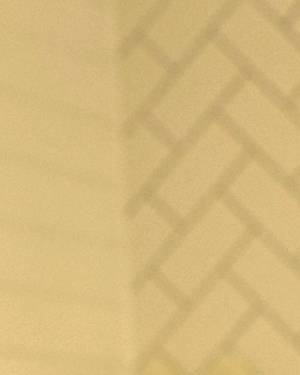 |
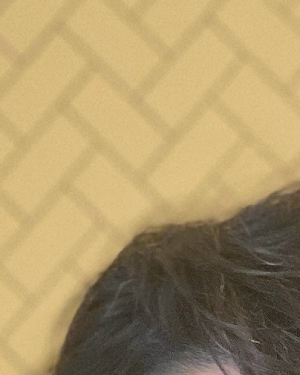 |
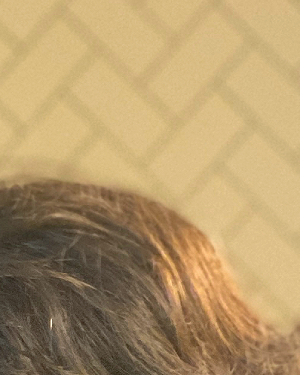 |
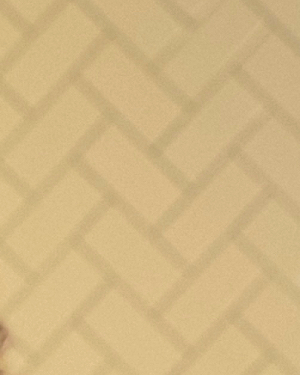 |
 |
 |
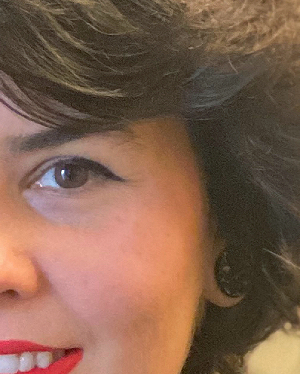 |
 |
 |
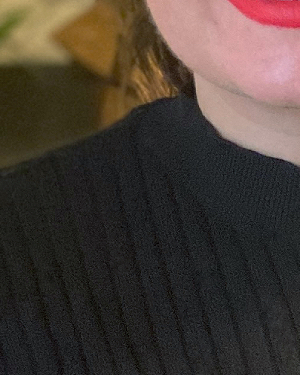 |
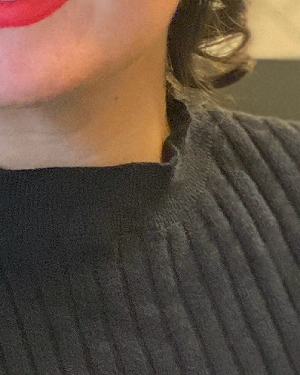 |
 |
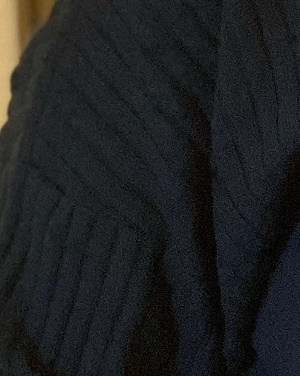 |
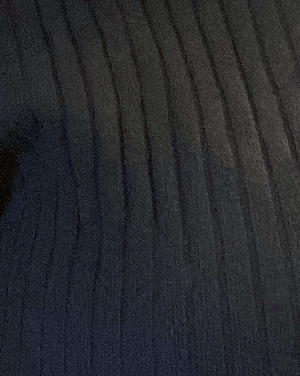 |
 |
 |
Let's Connect
cris@amplifymarketingpro.com
801-709-0047
Located in Provo, UT
Serving Utah County & Surrounding Areas
About Cris, The Marketing Pro
With over 15 years of experience across various marketing disciplines and direct involvement with businesses of various sizes, specialties, and stages of development, I offer a pragmatic and results-driven approach to your marketing needs.
My journey in founding Amplify Marketing Pro was born out of a dissatisfaction with cookie-cutter, one-size-fits-all approaches. My focus on authentic, personalized, relationship-driven marketing is about providing bespoke solutions that I firmly believe serve small businesses more effectively, especially in our community-centric Utah.
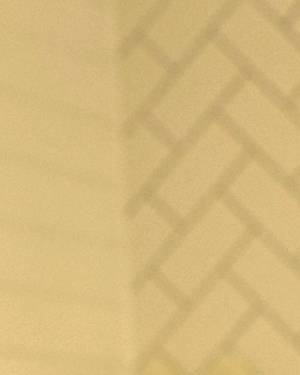 |
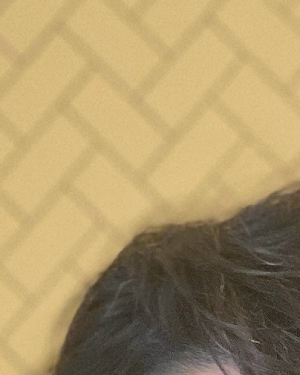 |
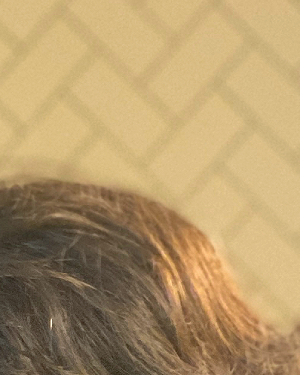 |
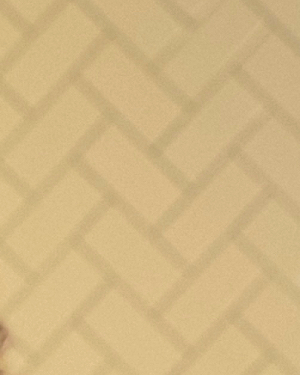 |
 |
 |
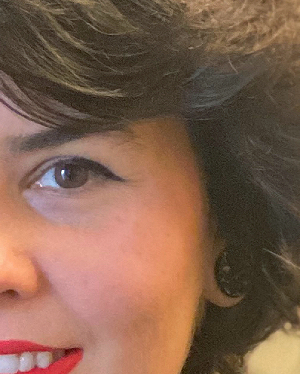 |
 |
 |
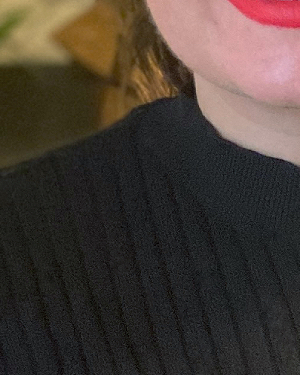 |
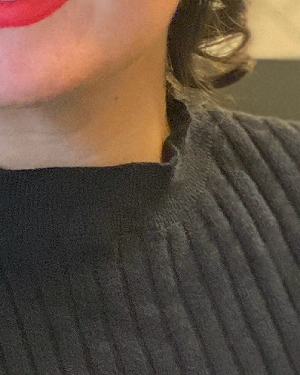 |
 |
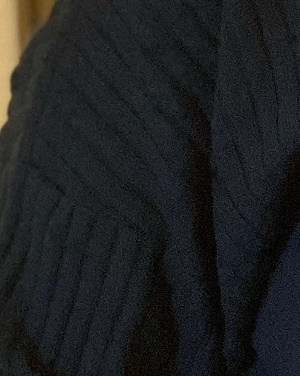 |
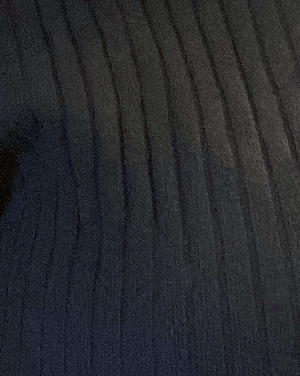 |
 |
 |
Let's Connect
cris@amplifymarketingpro.com
801-709-0047
Located in Provo, UT
Serving Utah County & Surrounding Areas
About Cris, The Marketing Pro
With over 15 years of experience across various marketing disciplines and direct involvement with businesses of various sizes, specialties, and stages of development, I offer a pragmatic and results-driven approach to your marketing needs.
My journey in founding Amplify Marketing Pro was born out of a dissatisfaction with cookie-cutter, one-size-fits-all approaches. My focus on authentic, personalized, relationship-driven marketing is about providing bespoke solutions that I firmly believe serve small businesses more effectively, especially in our community-centric Utah.
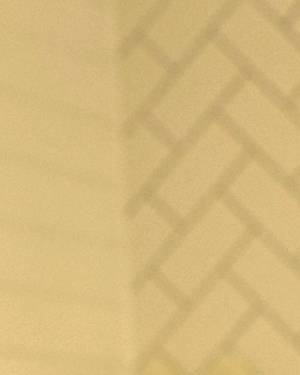 |
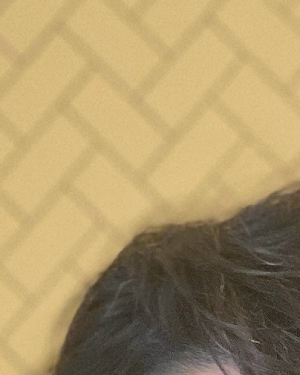 |
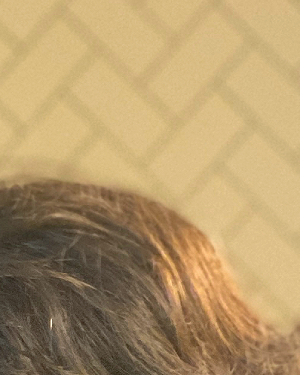 |
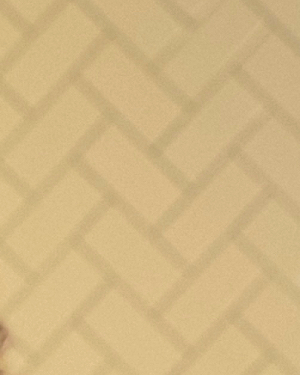 |
 |
 |
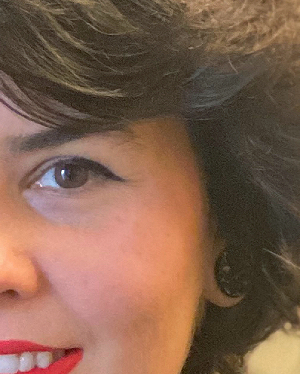 |
 |
 |
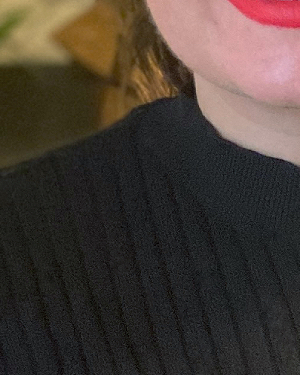 |
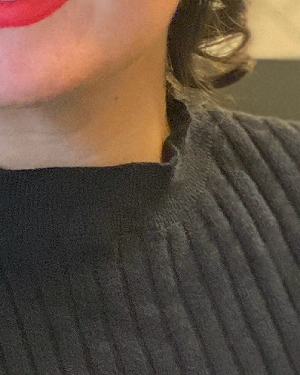 |
 |
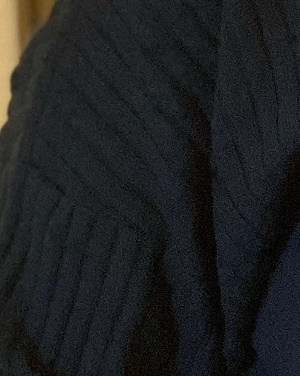 |
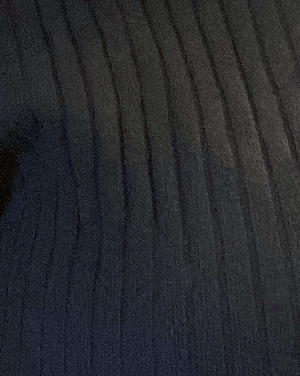 |
 |
 |
Privacy Policy | Copyright 2024 © Amplify Marketing Pro. All Rights Reserved.

